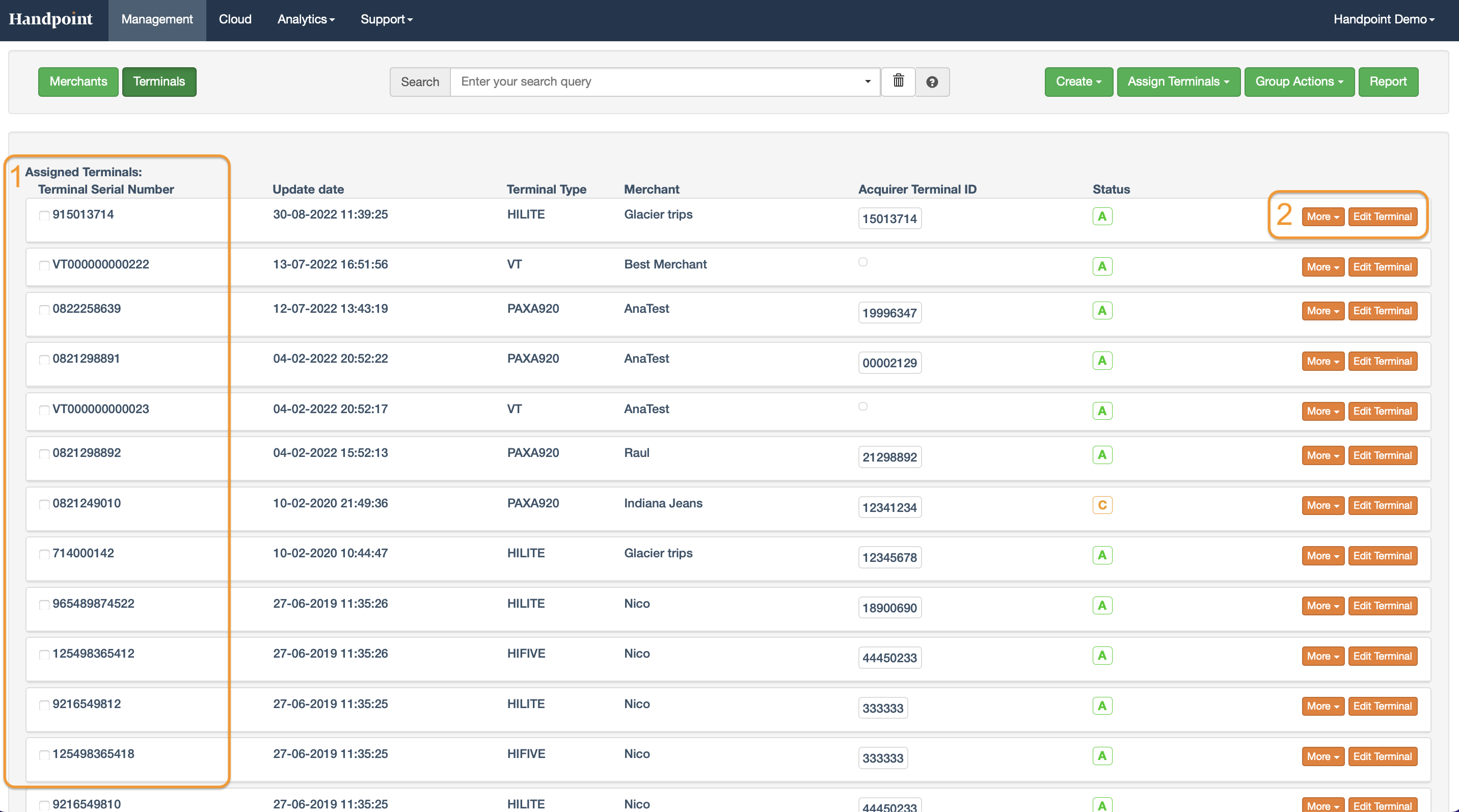...
Information can be grouped by merchants or viewed as a list of terminals. In this case, the merchant view is displayed.
This is the hierarchical view of terminals assigned to merchants
Here you can create new merchants, assign multiple terminals, some Group Actions and Report (generates a report on the devices assigned to each merchant)
More dropdown and Edit Merchant:
More: Allows to generate and consult the available API Key of the merchant, Reset the merchant password and Delete the merchant.
Edit merchant: Merchant information can be updated here if needed, and below this, terminal information can be updated.
A list of your assigned/unassigned terminals can be found here. Contact Handpoint to have new terminals added to this list.
More dropdown and Edit Merchant:
More: Unassign terminal from the merchant
Edit terminal: Terminal information can be updated here if needed.
...
To enable this, you must choose the option while assigning terminals to the merchant.
TSYS
...
EVO
...
Cloud page
The Cloud page provides you with a detailed view of your Partner’s API Key.
...
What can I do with a Partner API key?
Through a Partner API Key, information can be obtained from your merchants through our TXN FEED API.
The transaction API gives Handpoint partners near real-time information about their transactions. As a developer, you can query the API for transaction data and easily embed graphs into your applications. This powerful API is a great tool to build in-depth reporting of transactions for your merchants.
Cloud Page navigation
Add Handpoint API Key: Generate a new API key with the name that the user enters.
Delete an existing API Key.
Generate a new key keeping the key name.
List of previously generated API keys.
Analytics Page
The Analytics page provides you with a detailed view of your merchants' transactions. Filters, dashboards and reports in CSV format are available so you can get all the information you need.
To see in detail all the analytics features, visit the following Analytics page.
Support Page
The Support page provides you with a detailed view of the most common actions to perform in TMS.
Through a series of videos, we have at our disposal the following content:
Getting started.
Creating a merchant.
Assign terminals to a merchant.
Unassign terminals from a merchant.
If you have any questions, you can write an email to the Handpoint support team: support@handpoint.com
...