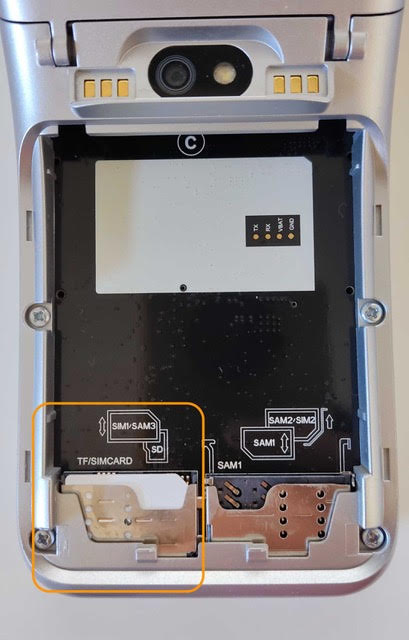Handpoint
SmartPOS Payments
Pax A920
...
Push the battery cover slide latch (at the back of the card reader) to the right to open
Remove the battery case (lift from the bottom)
Lift out the battery (lift from the bottom)
Remove the battery protective strip from the battery connectors (this is important)
Re-insert the battery and casing, pushing back the cover slide latch to the left
...
Make sure your card reader is turned off using the power button
Push the battery cover slide latch (at the back of the card reader) to the right to open, remove the battery case (lifting from the bottom) and take out the battery (also lifting from the bottom)
Once removed, you should see your SIM card in the SIM1 card slot (on the left-hand side) otherwise insert it here (see the below imageimages)
Re-insert the battery and casing, after which you need to push the cover slide latch back to the left
Re-start the Payments app: Force close the app and tap on it to open it again.
...
To activate your Handpoint provided SIM card, all you need to do is:
Turn on the card reader by pressing and holding the power button on the right side for 2-4 seconds
Connect the terminal to the WiFi
Open the Handpoint app and go to the app settings (cogwheel)
Click the "activate sim card" button (might require to scroll down a bit)
...